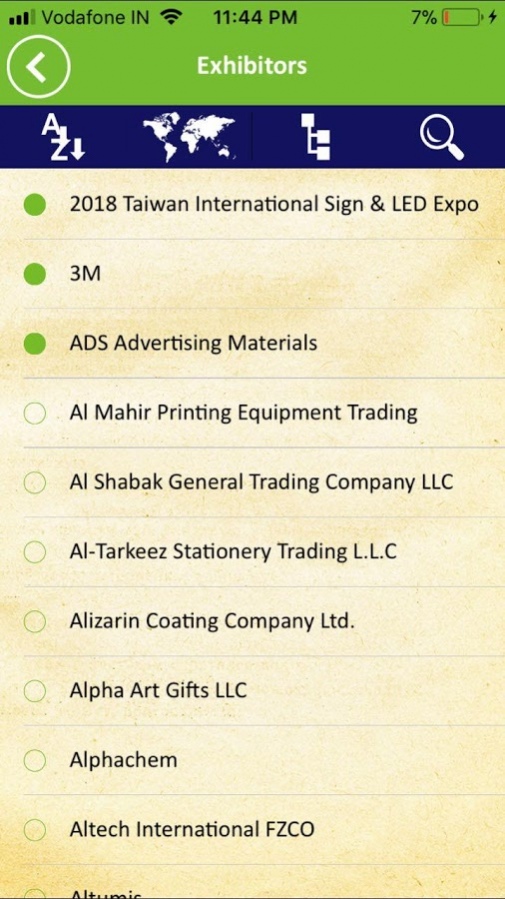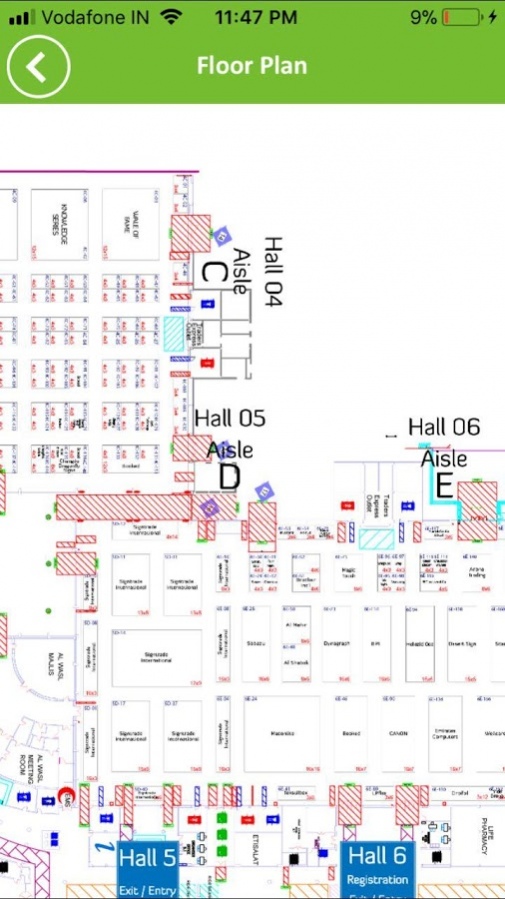SGI Dubai 0.10.2
Continue to app
Free Version
Publisher Description
Welcome to the Middle East's Largest and Longest Running Event for Your Business in the Signage (Digital & Conventional), Graphic Imaging, POP/Retail, Screen & Digital Printing Industries.
International Expo Consults welcomes you to the 19th edition of SGI Dubai, to be held from 14th - 16th January 2018 at Dubai World Trade Centre, UAE Halls 3,4,5,6,7 and 8 . SGI Dubai is the most anticipated event of the year in the MENA region for exhibitors and visitors in the Signage, Digital Signage, Retail Signage Solutions, Outdoor media, Screen and Digital printing industries.
SGI Dubai brings together in one ideal venue the largest gathering of both exhibitors and visitors from across the UAE, Egypt, Lebanon, Iran, Iraq, India, Pakistan, East Africa, and other countries from the MENA region. This is the event of the year to showcase your products and services, or buy them, and interact with the leading players in the signage, graphic imaging, screen & digital printing industries. If your business is related to any of these industries, ensure that you don't miss your best opportunity of the year to raise your brand image to new heights and to promote your organization among the elite industry players. Book a stand at the earliest to ensure your presence at SGI Dubai 2018!
About SGI Dubai
SGI Dubai is a free app for Android published in the Chat & Instant Messaging list of apps, part of Communications.
The company that develops SGI Dubai is IEC DUBAI. The latest version released by its developer is 0.10.2.
To install SGI Dubai on your Android device, just click the green Continue To App button above to start the installation process. The app is listed on our website since 2018-01-11 and was downloaded 7 times. We have already checked if the download link is safe, however for your own protection we recommend that you scan the downloaded app with your antivirus. Your antivirus may detect the SGI Dubai as malware as malware if the download link to com.sgid.sgidubai is broken.
How to install SGI Dubai on your Android device:
- Click on the Continue To App button on our website. This will redirect you to Google Play.
- Once the SGI Dubai is shown in the Google Play listing of your Android device, you can start its download and installation. Tap on the Install button located below the search bar and to the right of the app icon.
- A pop-up window with the permissions required by SGI Dubai will be shown. Click on Accept to continue the process.
- SGI Dubai will be downloaded onto your device, displaying a progress. Once the download completes, the installation will start and you'll get a notification after the installation is finished.